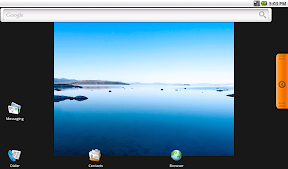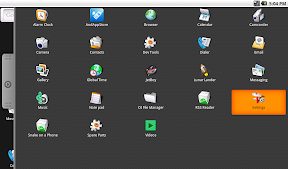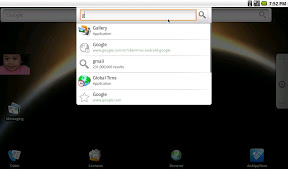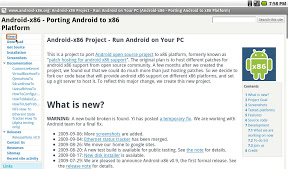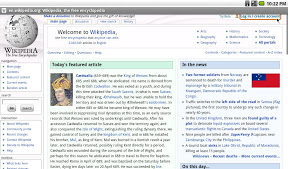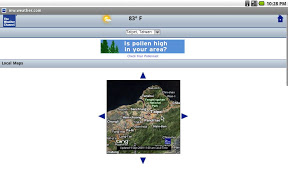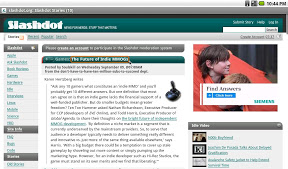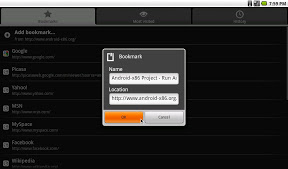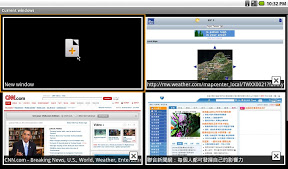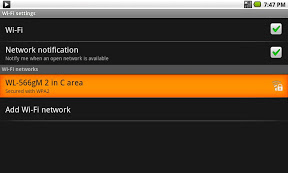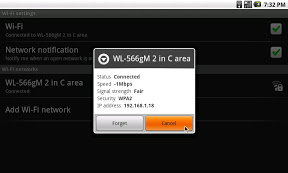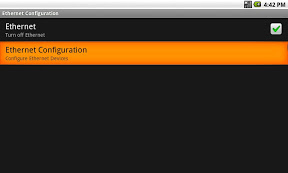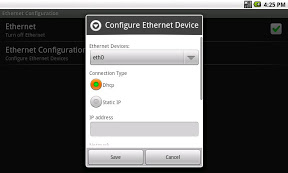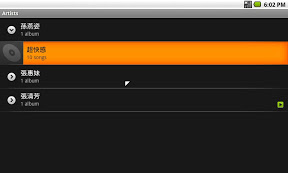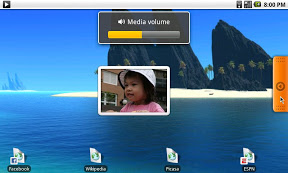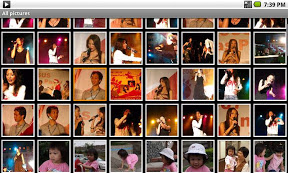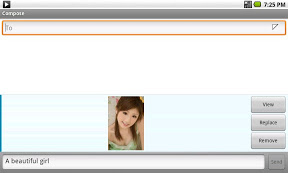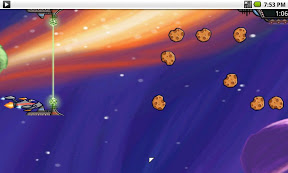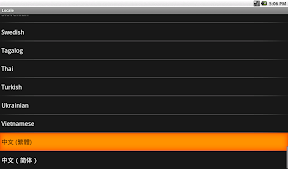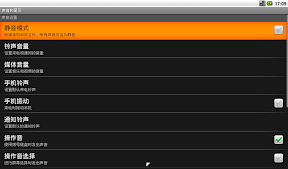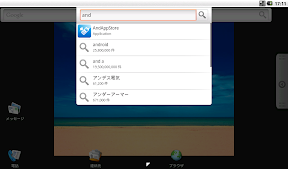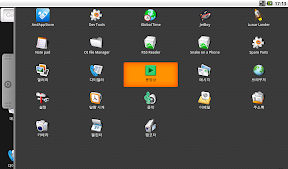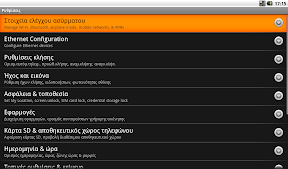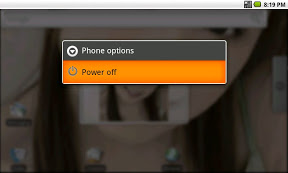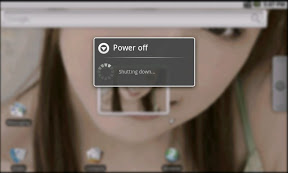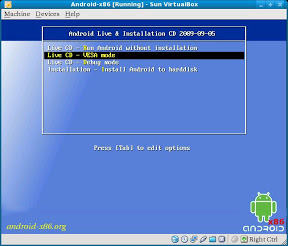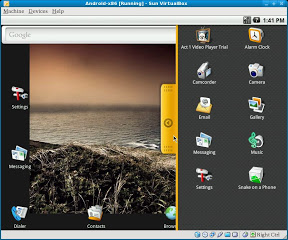Android-x86
Run Android on your PC
- Built-in Applications
- Third Party Applications
- Installation
AndAppStore |
|
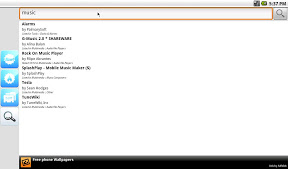 |
 |
| Search Applications | Downloading |
 |
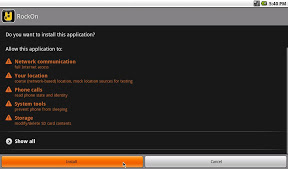 |
| Downloaded Complete | Installation Confirm |
Rock On - Music Player |
|
 |
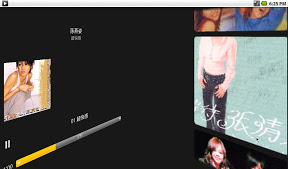 |
| Rock On Controls | Playing Music |
File Manager |
|
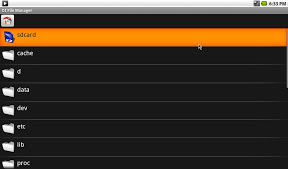 |
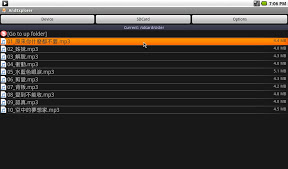 |
| OI File Manager | AndExplorer |
Android VNC |
|
 |
 |
| Setup | Connect to Remote |
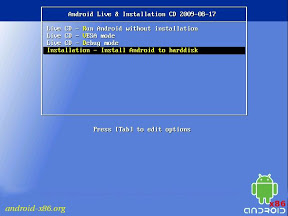 |
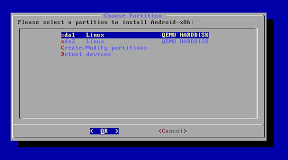 |
| Boot Selection | Select Devices |
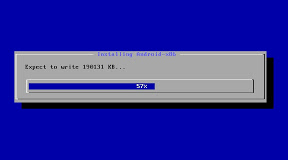 |
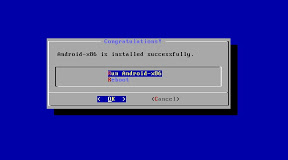 |
| Boot Selection | Installation Complete |