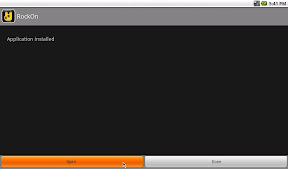Android-x86
Run Android on your PC
How to Install Apps
Because Android-x86 is unable to use Android Market (only vendors licensed by Google can), installing new applications is not as easy as an Android phone. However, we have tried to make it as easy as possible.
This article describes how to install third party Android applications to Android-x86 system step by step.
Allow Unknown Sources
First, you have to allow Android-x86 to install third party applications.
Enable it by Settings --> Applications --> Unknown sources An attention will be shown to warn you. Just ignore it.
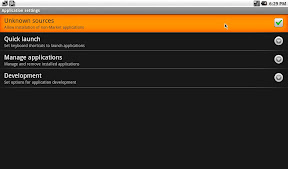
If you forget to enable unknown sources, you would see a blocked message when you try to install an application.
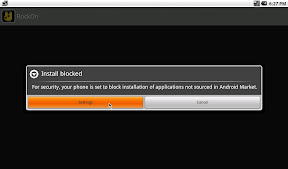
Download Directly
If you know the download URL of an application, you can download it directly by the browser, as shown here.

When download is complete, click the apk file to install.
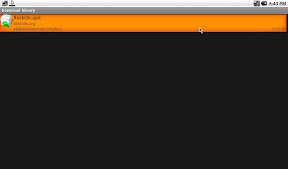
A confirmation dialog will be shown. It shows all the privileges the application need to use.
To continue, click Install. If doubt, click Cancel.
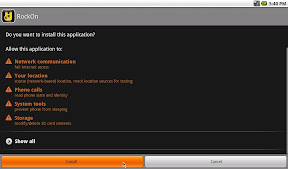
If you are fortunate, installation will complete. Now click Open to enjoy the new application.
Note some applications may not be compatible with Android-x86.
If you see installation failure, complain to the author of the application.